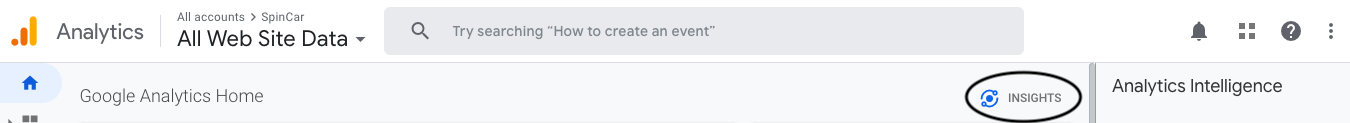With the digital landscape constantly changing, using Google Analytics (GA) to measure traffic and engagement on your dealership website is crucial. However, just implementing Google Analytics is not enough. To be truly successful, dealers should closely and consistently monitor GA for fluctuations in data or key metrics. It is mission-critical to be aware of significant variations in GA, which could indicate any number of things ranging from a broken webpage link to shifting trends in consumer buying behavior. Google Analytics Intelligence makes it easy for dealers to monitor, understand, and react to data without the need to constantly monitor their dashboard. In this two-part series, we’ll cover the basics of Google Analytics Intelligence and how to analyze and use the data it provides.
What is Google Analytics Intelligence?
Google Analytics Intelligence is a machine learning tool that includes a set of Artificial Intelligence-based (AI) features, including automated reports, quickly letting you find the insights you need without manually digging into the data. These reports are prebuilt in GA and offer real-time insights into your data and overall website health, enabling any user to easily and rapidly discover important website statistics. GA continuously collects data from your website and immediately surfaces abnormalities or fluctuations via GA Intelligence Reports and alerts.
These reports can be accessed from the homepage of your GA account by clicking the insights icon:
This accesses the Analytics Intelligence menu, where you can see a number of pre-built intelligence measures. These readily available insights are great for getting a quick overview of your current landscape and can serve as the basis for deeper analysis.
Currently, there are eight pre-built insight metrics you can explore to get a quick overview of your analytics:
- Basic Performance
- Where You Get Your Users From
- Understanding Trends
- Content Analysis
- Understanding User Behavior
- Geographic Analysis
- Measuring Your Goals
- Technical Performance
Selecting any one of these categories from the Insights panel shows you some of the most commonly asked questions regarding the subject. We recommend dealerships make a regular habit of exploring these frequently asked questions.
Obtaining Deeper Insights
In addition to the pre-built insight metrics, you can ask Analytics Intelligence a wide range of questions about your data in simple, everyday language. For example, you can ask a basic question such as ‘how many users did we have last month?’ and Intelligence answers with the total number of users, a graph showing user trends over the last month, and a ‘Go to Report’ button which lets you view the data in greater detail.
To ask GA a question, simply begin typing in the search bar at the top of the analytics window. GA suggests insights based on what you are typing and offers a variety of answers to your question along with links to view the data source.
What’s Next?
The pre-built insight metrics are only a glimpse into all that Google Analytics Intelligence has to offer. Once you’ve learned the basics of the pre-built metrics, like user behavior and where your users are coming from, and how to apply these to your dealership, you’ll quickly see how customizing metrics will have a major positive impact on your business. Impel has collected Google Analytics data from thousands of dealerships, which is why in part two, we’ll show you exactly how to make Custom Alerts and which we suggest using to most impact your dealership.