
In part one, we discussed the basic, high-level metrics to get you started using reports effectively in Google Analytics. Now we’ll show you how to take a deeper, more analytical approach to mining and organizing your data. By using metrics and alerts that are unique to your dealership, you’ll make informed, data-rich decisions to improve your business. Once you have Custom Alerts set up for your dealership, monitoring them will be efficient and effortless.
Monitoring More Customized Metrics
The Custom Alerts tab allows you to focus on the metrics that are most meaningful to your particular business and receive automated alerts based on the parameters you set, freeing you from having to manually monitor your dashboard. You can choose to receive a Custom Alert via email or text message.
Custom Alerts can be customized according to your preferences, alerting you when metrics hit a certain positive or negative threshold, when they experience a change in comparison to another point in time, when measures hit a specific benchmark, and so on. For example, you can set an alert to notify you via email when a specific source of traffic experiences a 50% drop in sessions compared to the same day of the previous week.
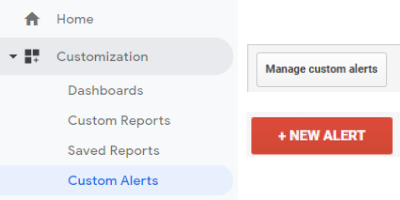
Custom Alerts can be accessed in the customization tab of your GA dashboard. To view your Custom Alerts, select “Custom Alerts” from the customization dropdown. This brings you to your Alerts dashboard where you can view all of the alerts you have set up for this particular view. To create a new alert, select “Manage custom alerts” from the dashboard, and then select “+ New Alert”.
This brings you to the alert configuration window where you can set the criteria for the alert:
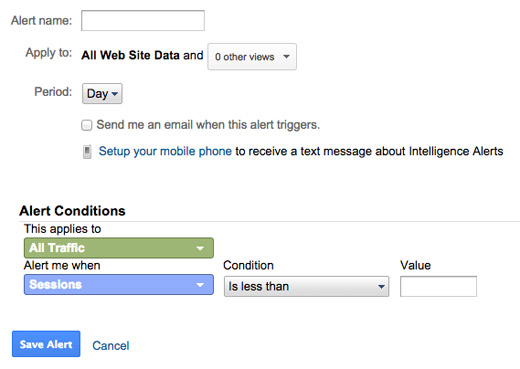
Configure the alert to suit your needs and when done, select “Save Alert” to add this alert to the dashboard.
Keep in mind, there are hundreds of combinations for Custom Alerts, so it’s important to be selective when setting them up. The types of alerts you choose should align with your dealership’s marketing and business goals.
Some alerts we suggest using:
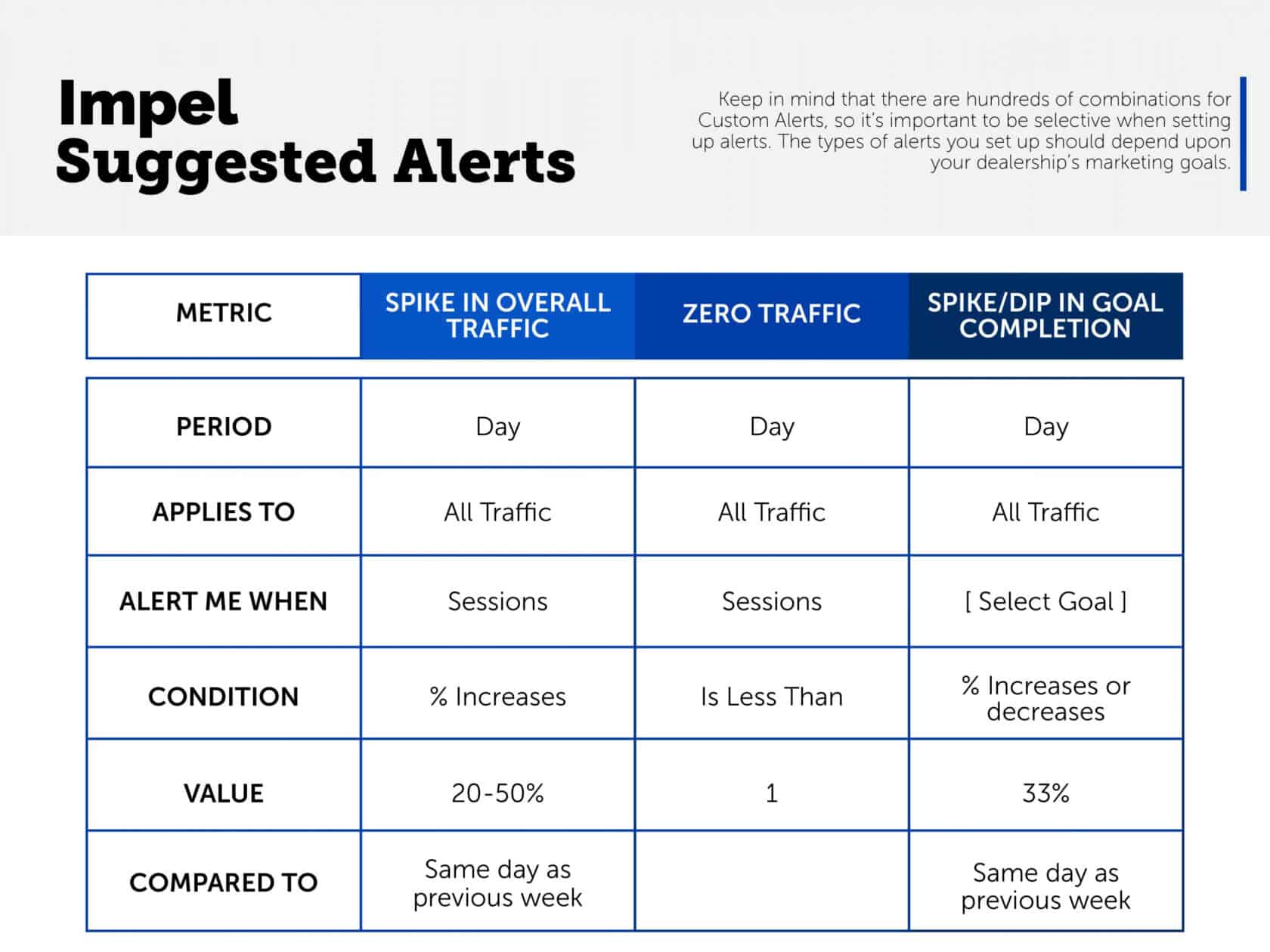
We recommend you do this for a few goals that are important to your dealership (VDP Views, SRP Views, Form Submissions, etc.). We also recommend that you create the opposite for each alert to notify you of a dip in your goal completions.
In Conclusion
It’s important to understand your dealership website’s data trends and performance in order to make timely and informed decisions that can have real business impact. By aligning GA’s Intelligence platform and alerts with your dealership’s most important performance indicators, you can quickly and more efficiently gain meaningful insights, enabling your dealership to succeed.
To learn more about SpinCar’s suite of solutions, take a quick virtual demo.

